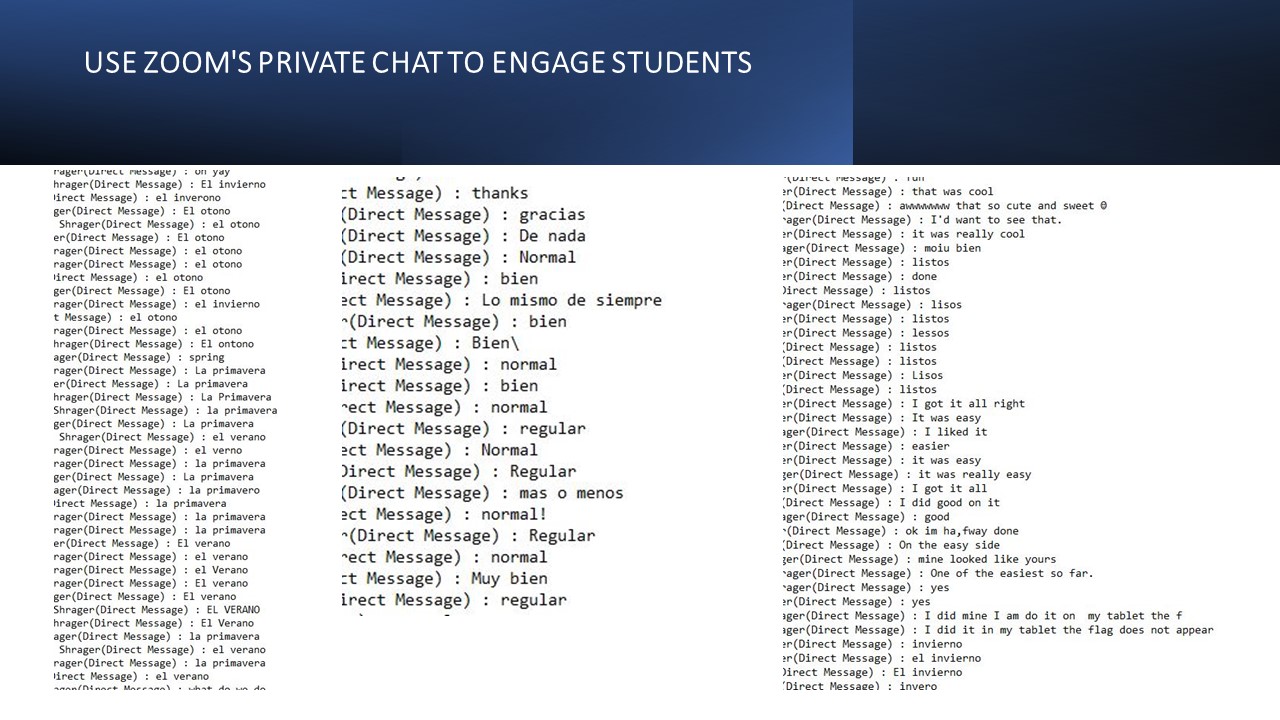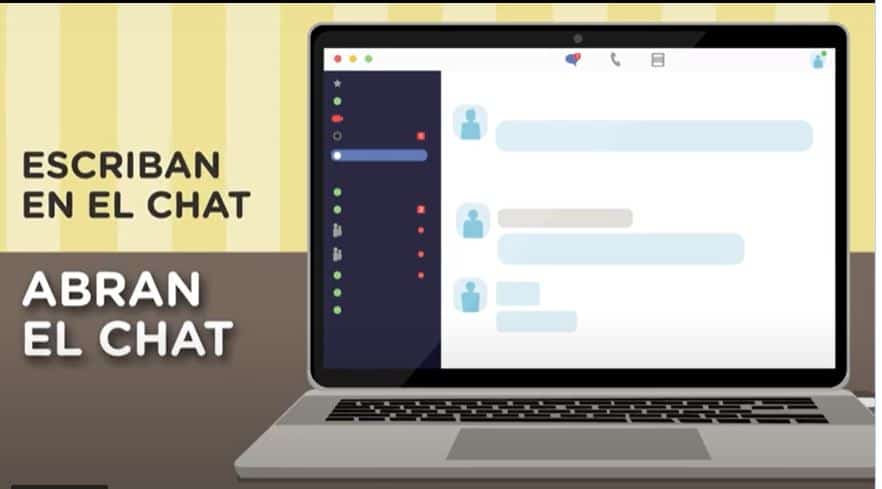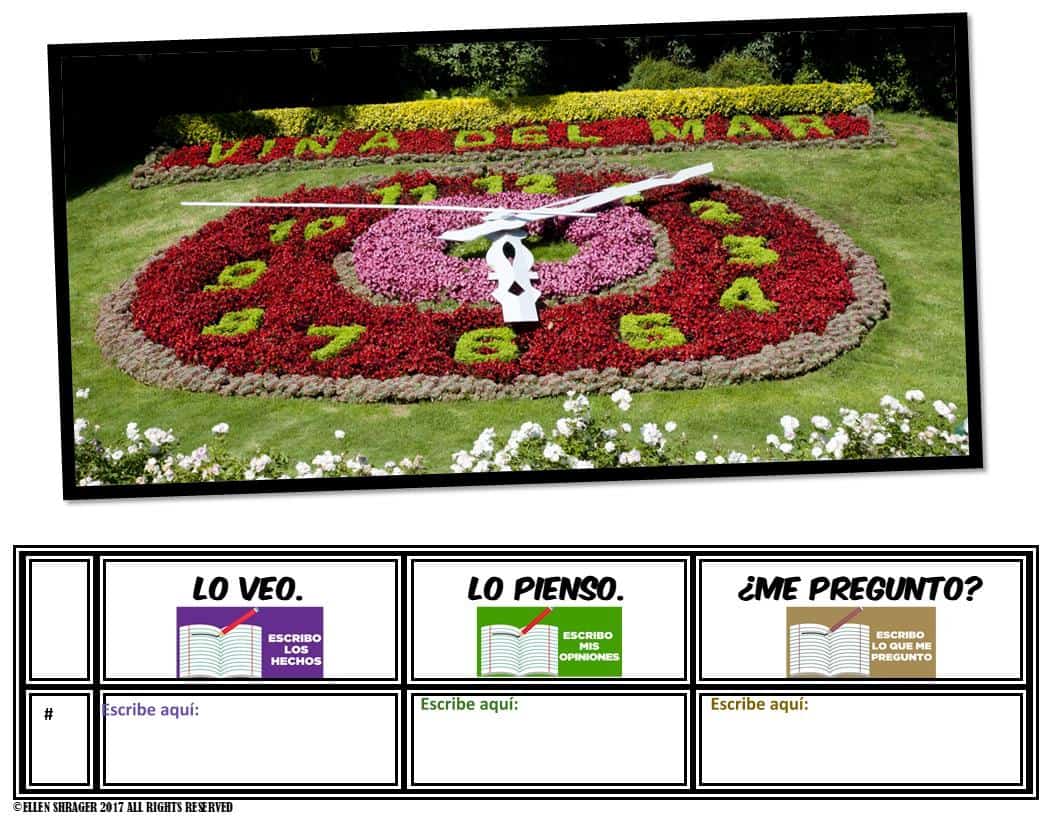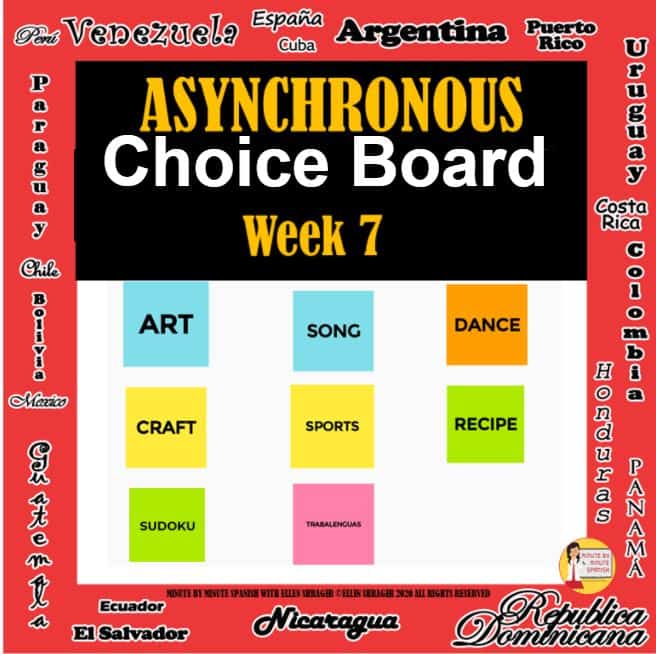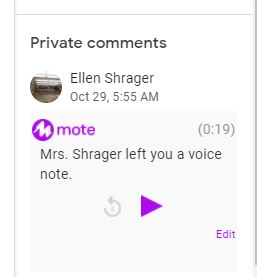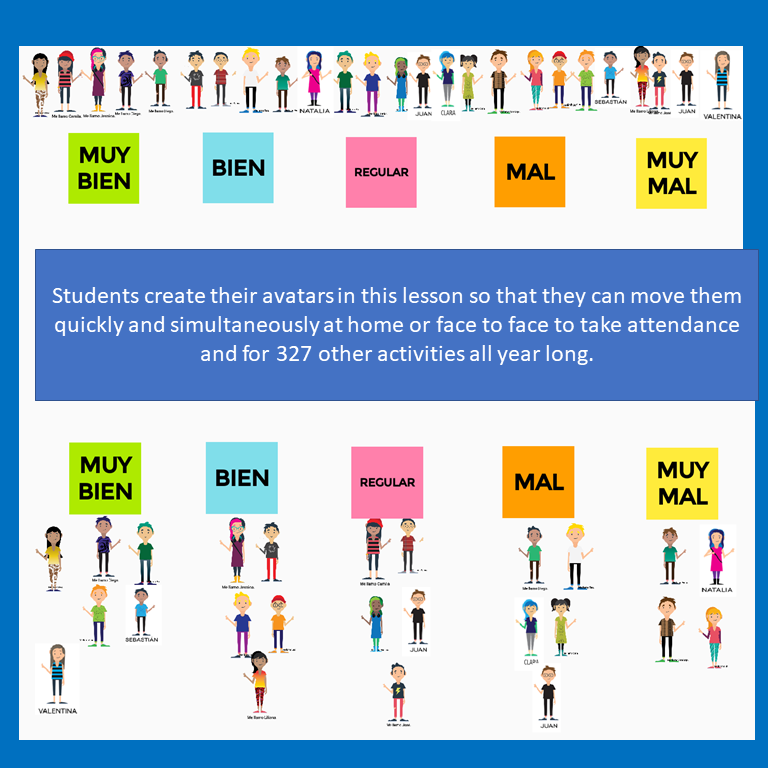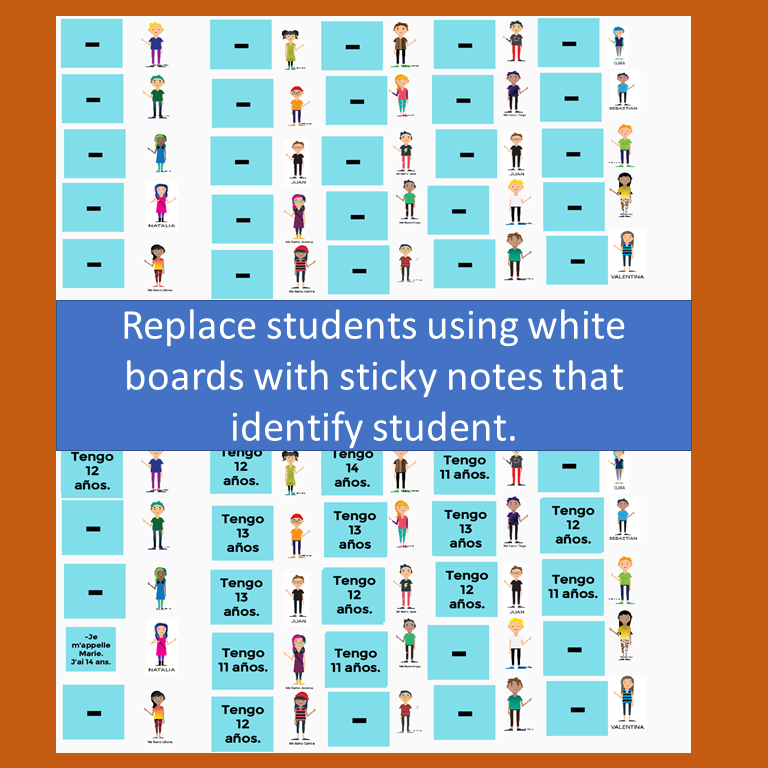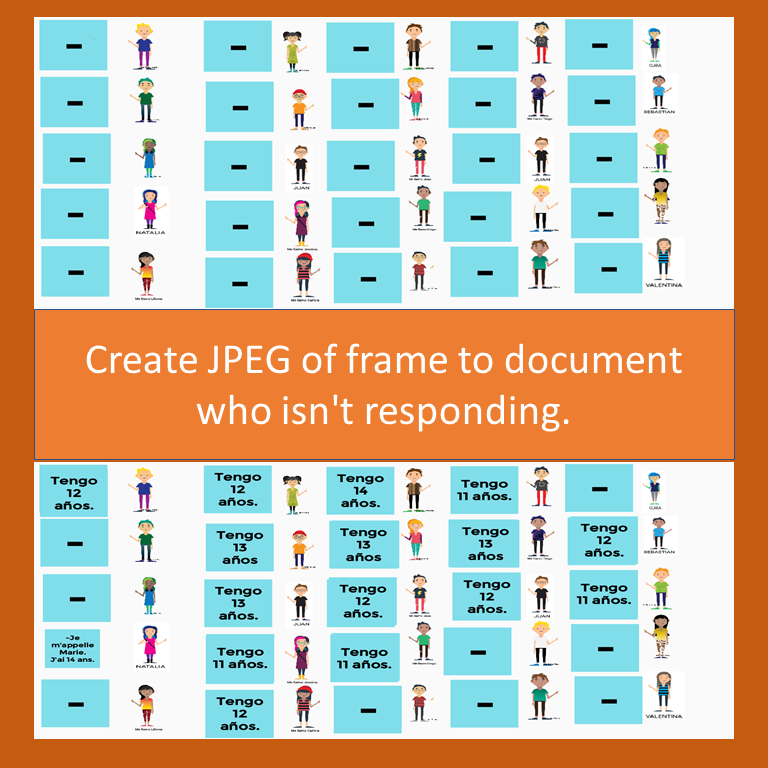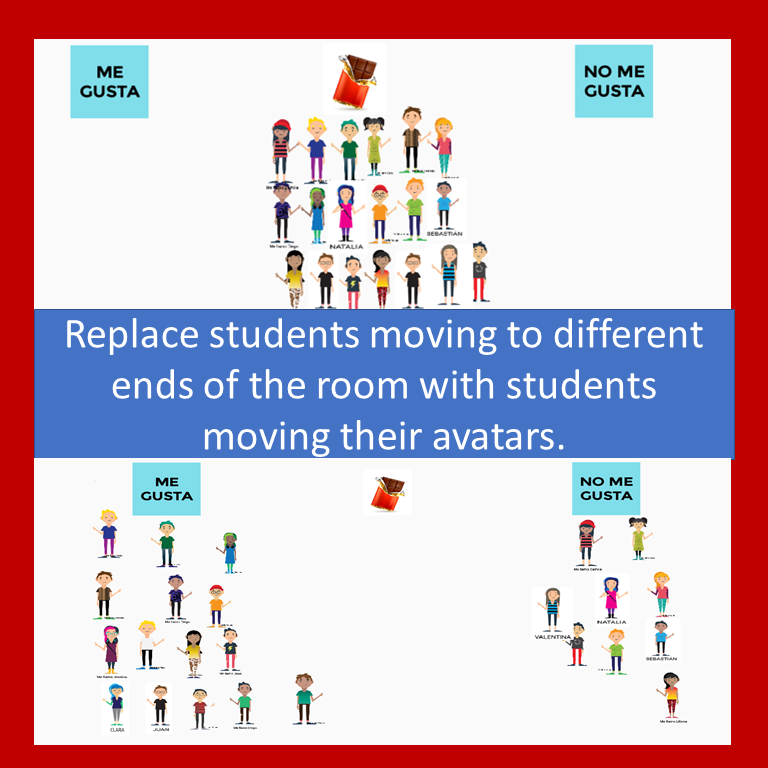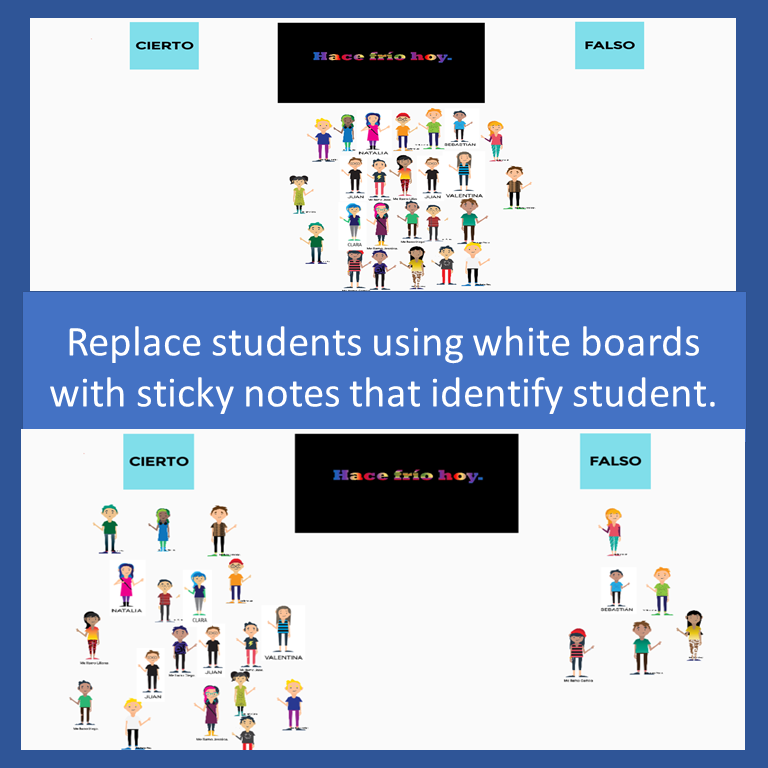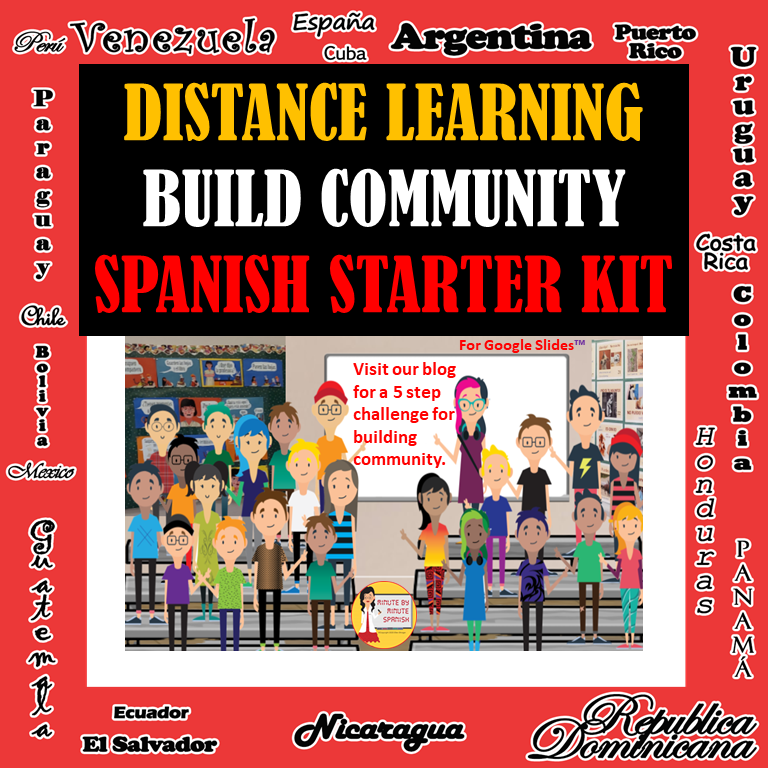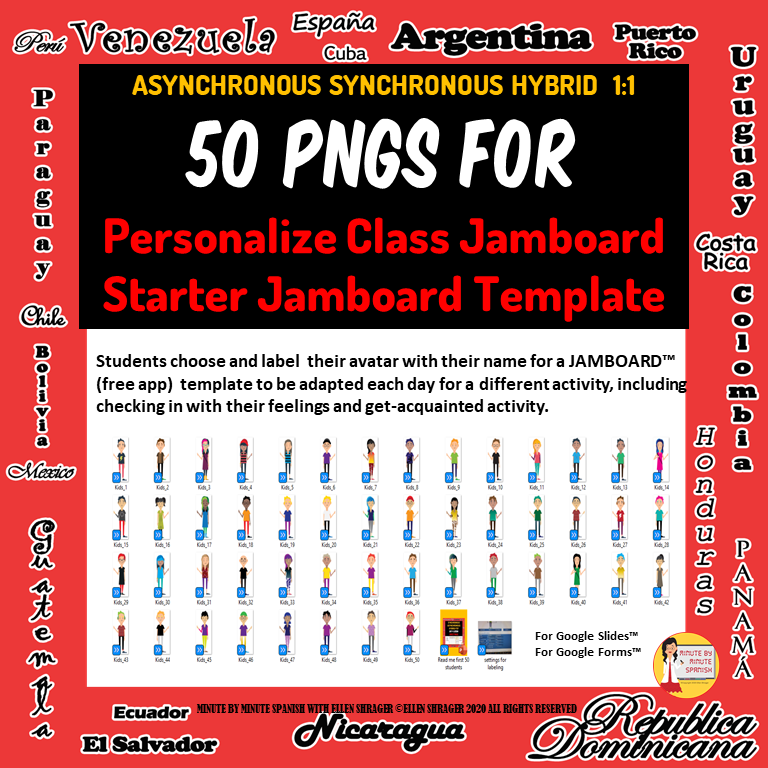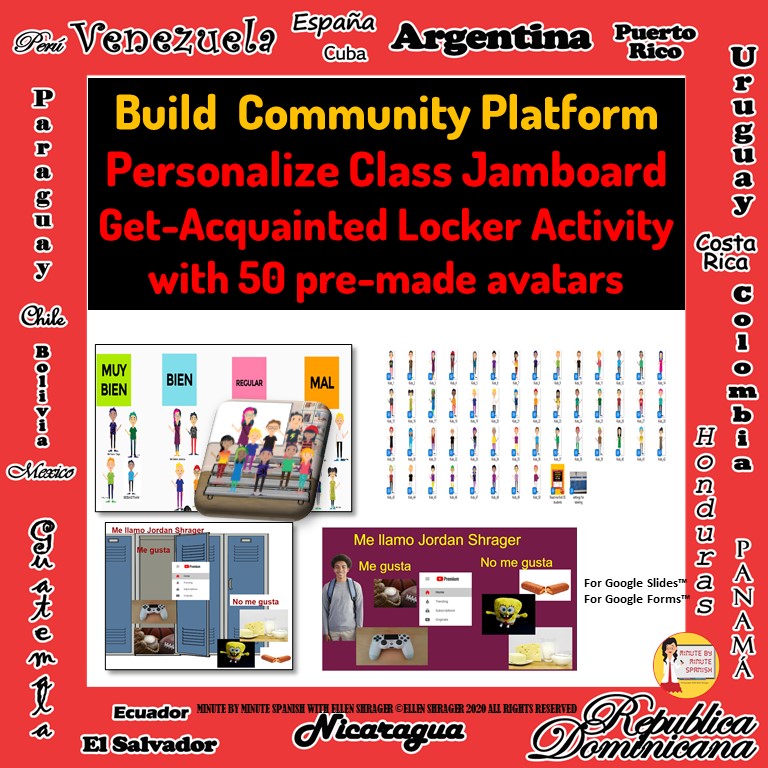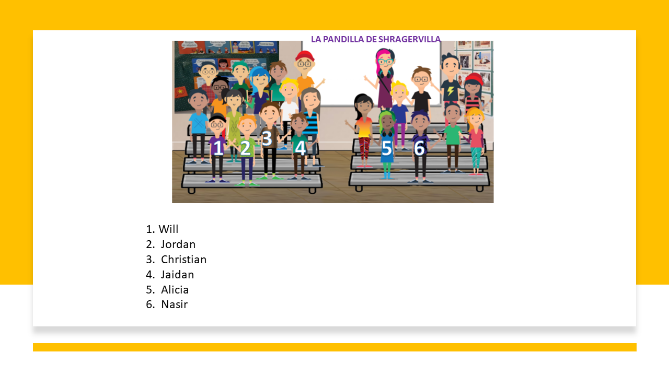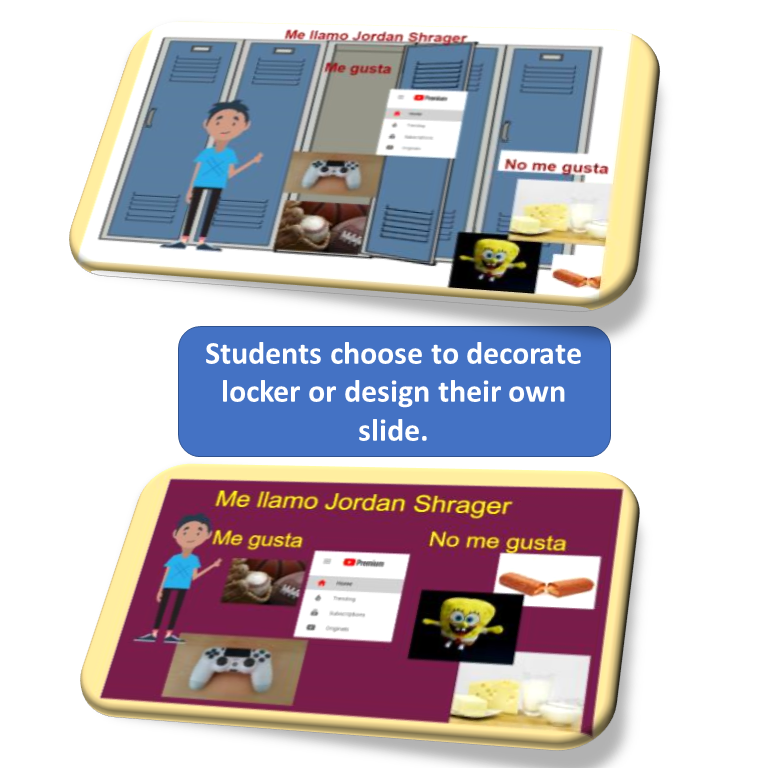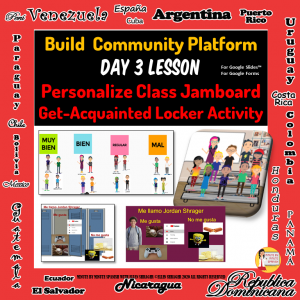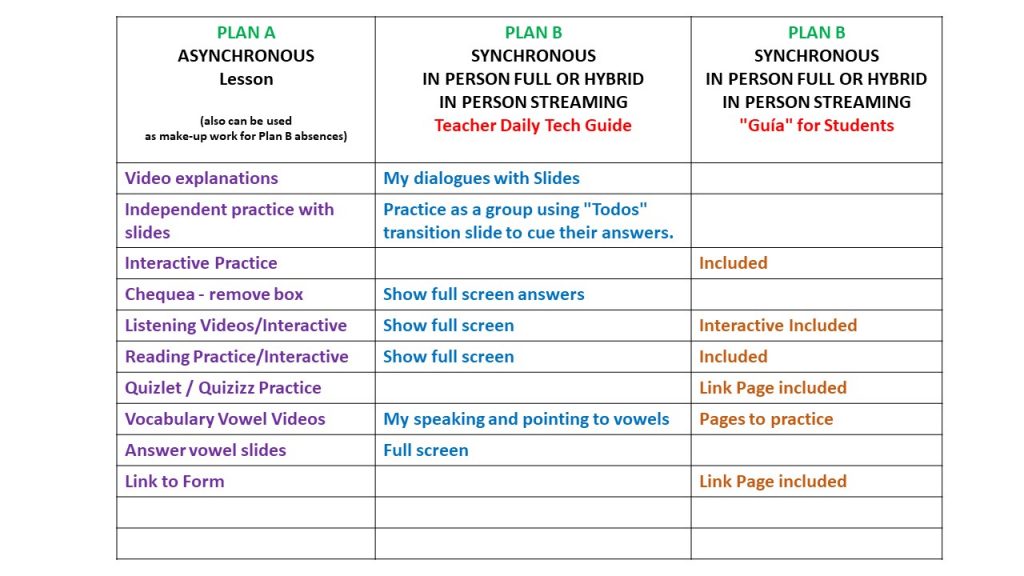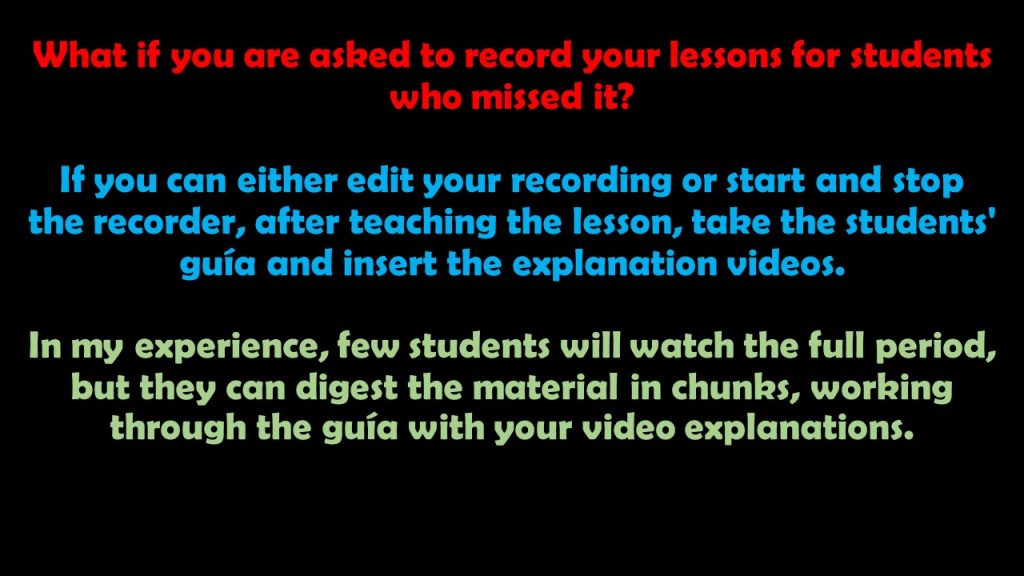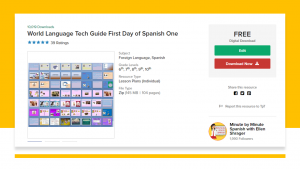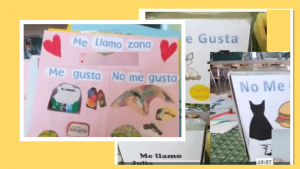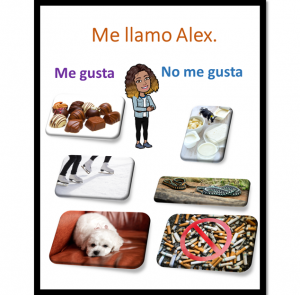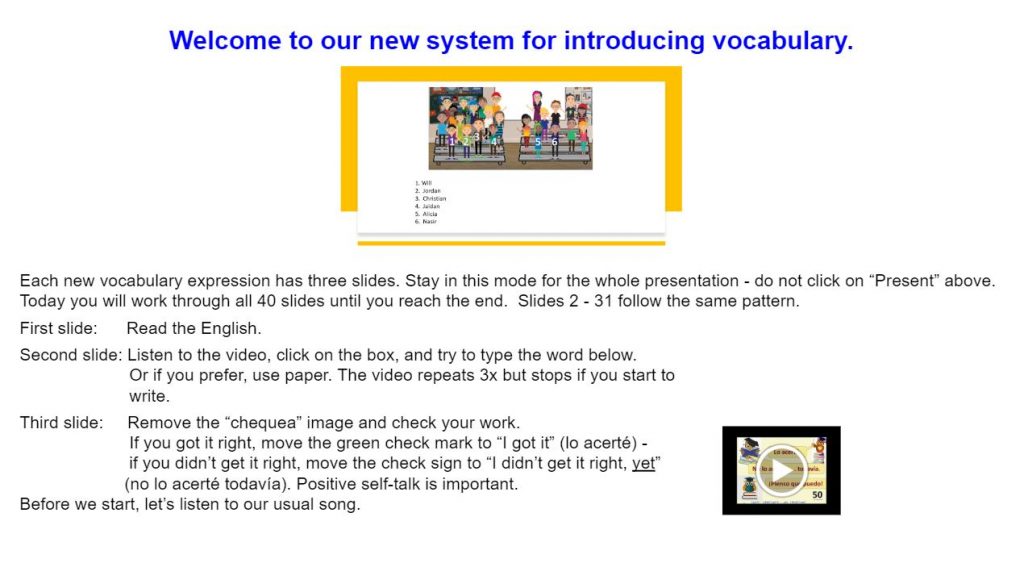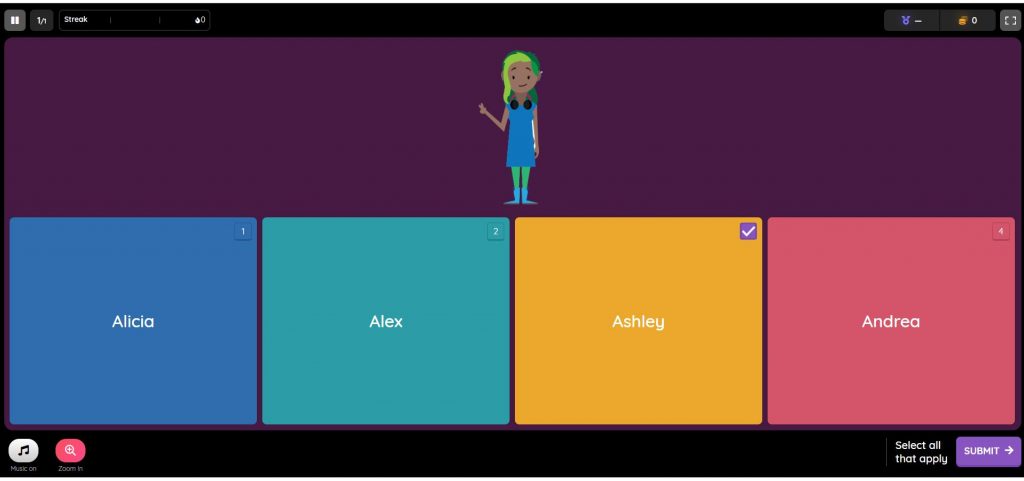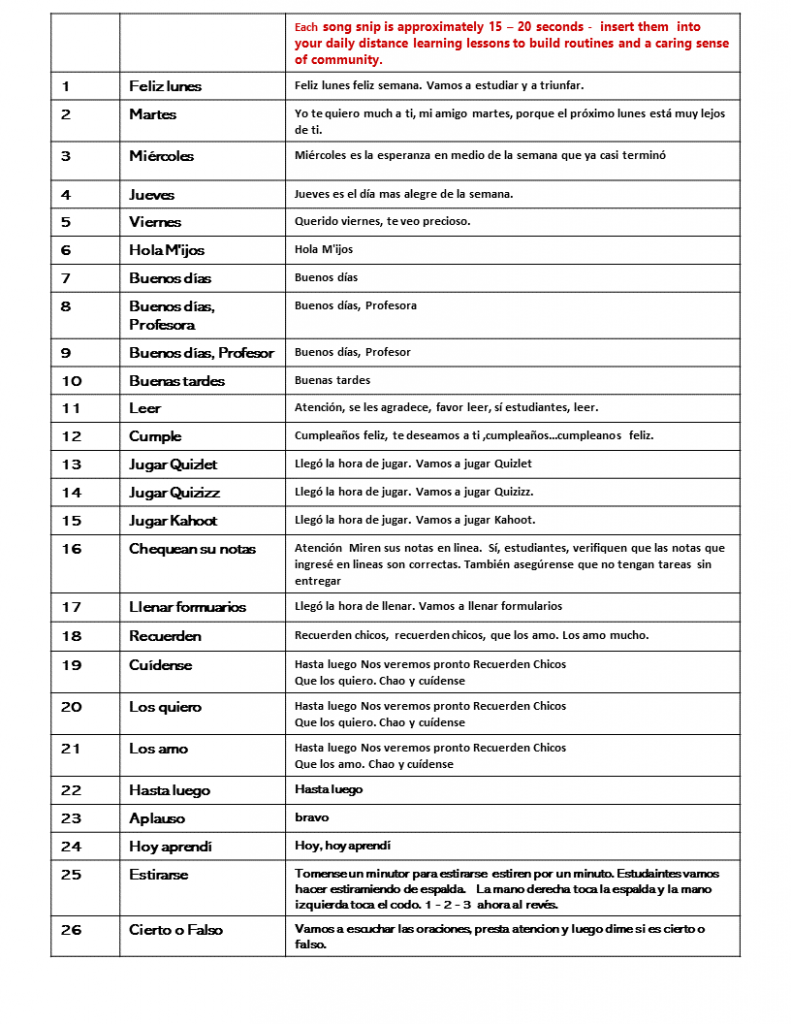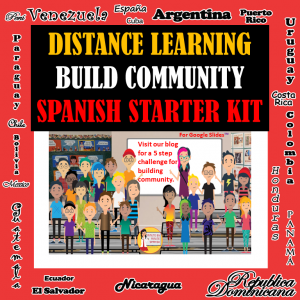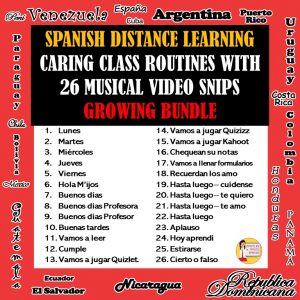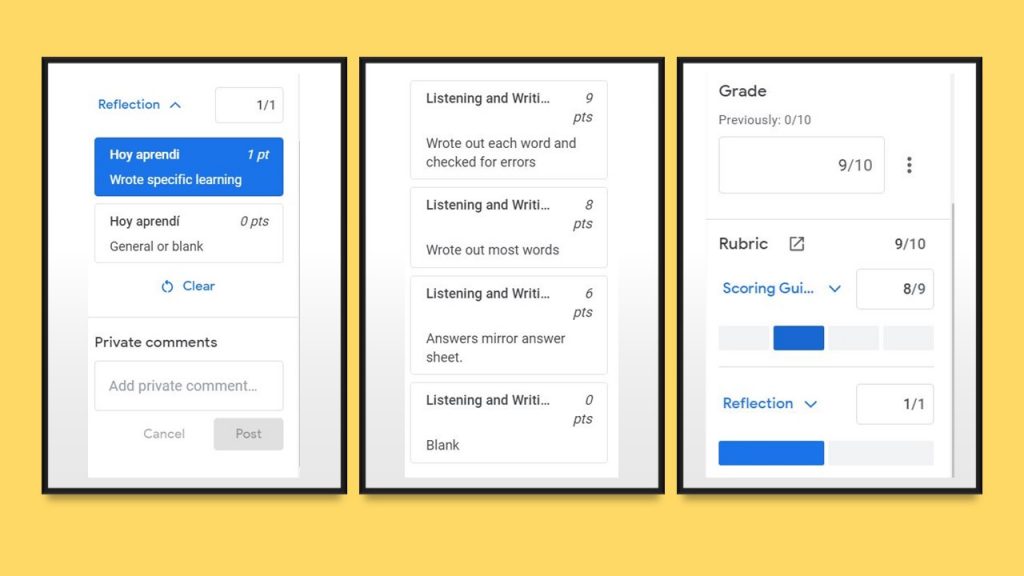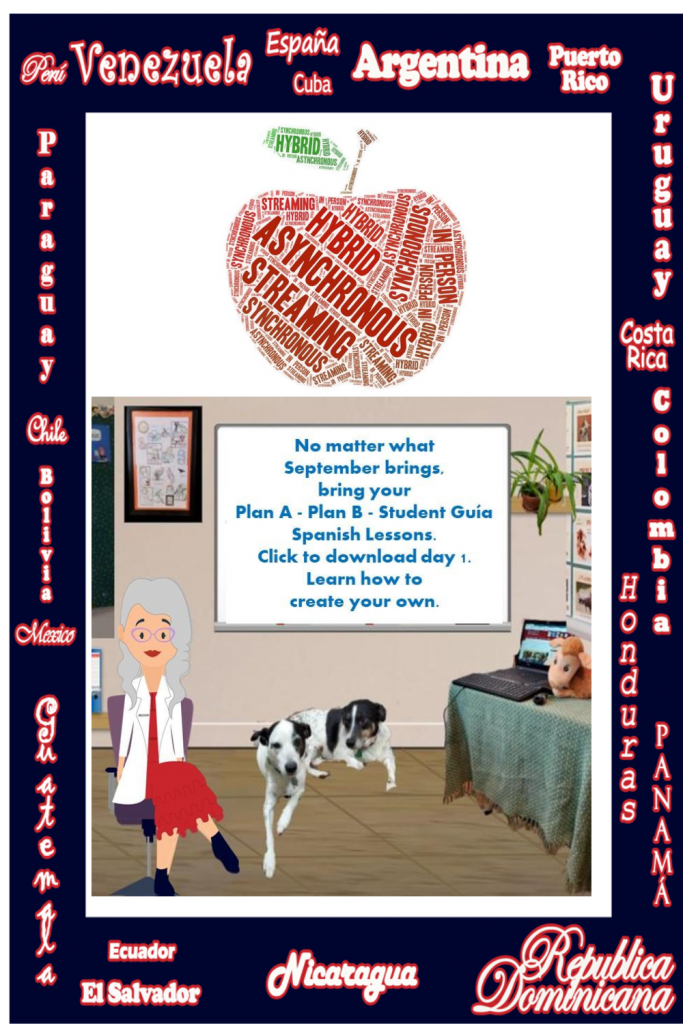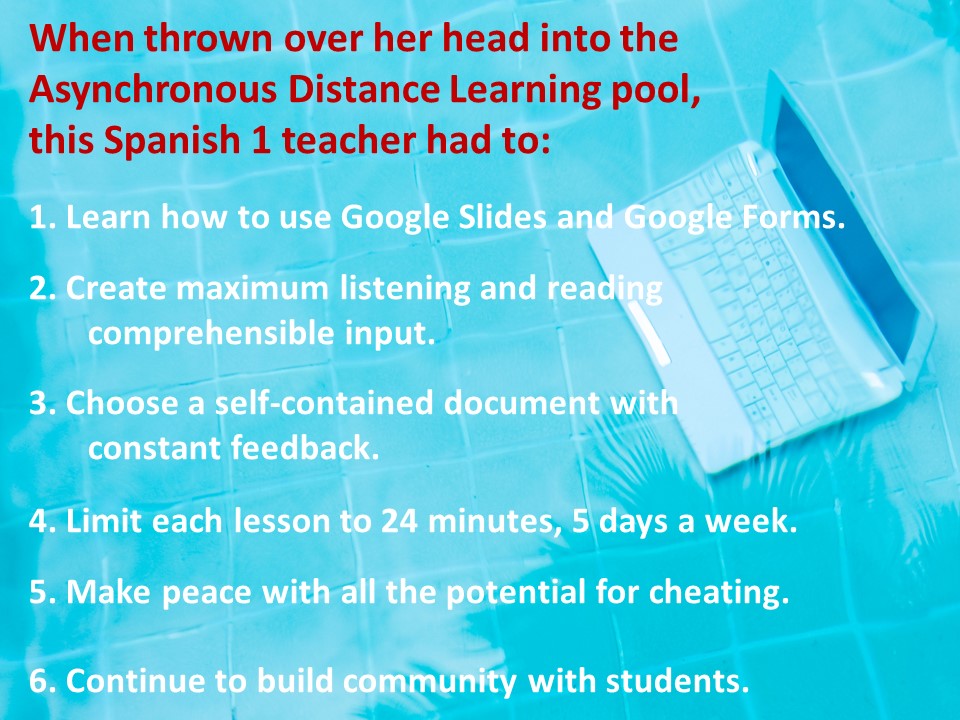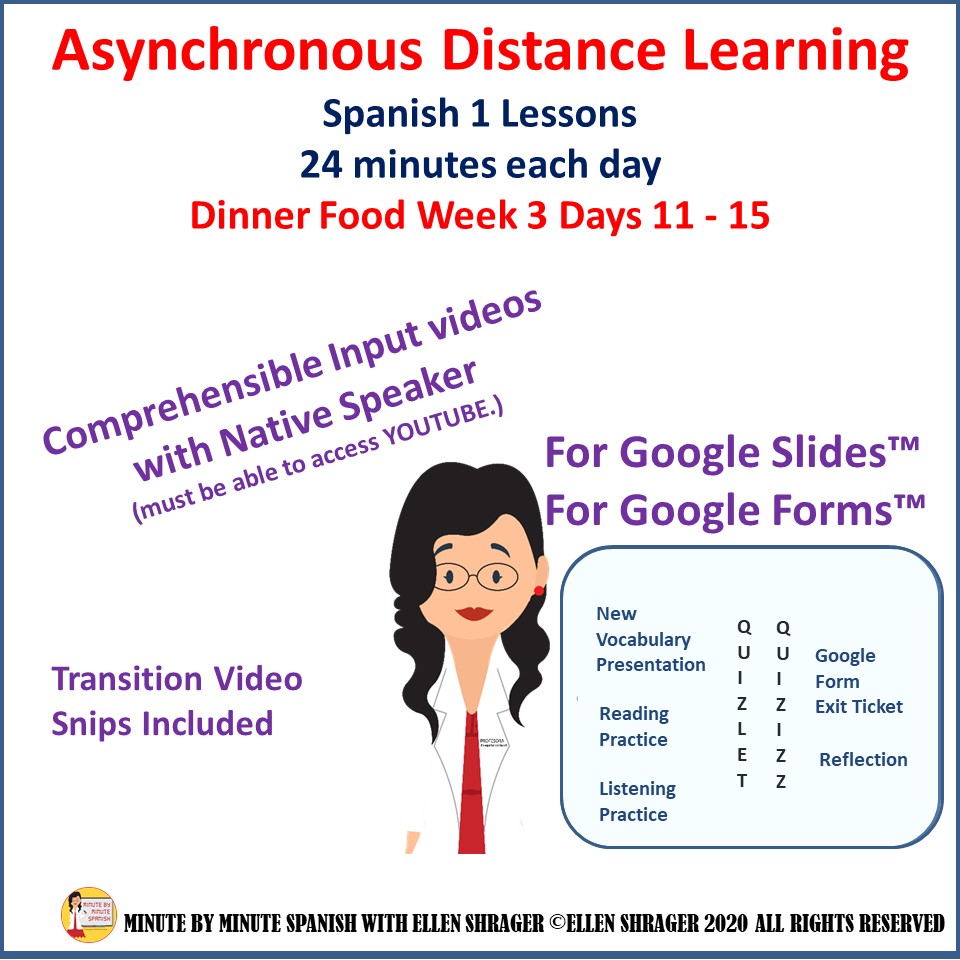As a “Baby Boomer GC Zoomer” Spanish One teacher, I keep my virtual students engaged for eighty-minute periods by adapting five of my tried-and-true comprehensible input activities to our online environment.
-
Virtual Spanish Transition Videos
-
Use pre-recorded audios and videos
-
Use Zoom’s private chat to engage students
-
Use warm-ups with engaging visuals
-
Use Choice Boards and Mote for Asynchronous Wednesdays
1. VIRTUAL SPANISH TRANSITION VIDEOS
First, I am a big believer of staying in the target language by using musical transition videos.
Music seems to keep the endorphins flowing and to enter their subconscious.
They hear the first few notes and know what to do without using English, because the cartoon videos with students their age show them what to do.
Cump_91 from ellen shrager on Vimeo.
2. USE PRERECORDED AUDIOS
Second, as a comprehensible input teacher, I want to drench my students with reading and listening activities. In the past I created many 30 second audios for students in order to preserve my voice. Now these 30 second breaks from my speaking enable me to build community and create bonds with my students. I carry on many personal conversations with students in the private Zoom chat. They tell me all kinds of things from their internet being laggy to it being their birthday this weekend. Students struggling or with questions ask in the chat and I can answer without disrupting learning. Who knew that back in the 70’s when my super strict teacher insisted we learn to type without looking at the keyboard that one day I would be staring into a computer camera and typing words of encouragement to students I can’t even see!
3. USE ZOOM’S PRIVATE CHAT TO ENGAGE STUDENTS
Third, I use the chat to engage students. I replaced asking the class questions and their responding in unison or on a white board with their answering in the Zoom private chat. Every day I ask them ¿Cómo están ustedes? I read some of the answers as they fly in with a commentary. “Cansado, bien, regular, cansada, lo mismo de siempre, cansado cansada cansada, wow es lunes. ¿Cuál es la fecha de hoy?” and I comment on the number writing it in numerals correctly.
In the chat I ask them to predict how many of the listening sentences they will get right and then have them report back to me their actual score. I ask them many of the storytelling yes or no questions or ask them about their preference and they answer the chat in a flurry. I respond to their answers. I always save the chat and am amazed by the high number of responses from my 30 students.
4. USE WARM-UPS WITH ENGAGING VISUALS WHILE CHECKING IN STUDENTS
Fourth, it takes me at least five minutes to check in each student individually, to keep us safe from Zoom bombers. During daily warm-ups, students look at an intriguing image and write what they see, what they think and what they wonder. We always go over the answers the next class period and they enjoy exploring images of money, landscapes, and other cultural items that pique their curiosity and keep them engaged. I ask them in the chat if they would want to visit this place when it is safe to do so, offering them hope and a vision of better times.
5. USE ASYNCHRONOUS TIME FOR CULTURAL CHOICE BOARDS
On Wednesdays, the students work asynchronously for forty minutes. In class, they are drenched in comprehensible input. I debated using this time for them to practice on Quizizz or some other input program. I decided that when they aren’t with me, they have the chance to pursue their interests and fall in love with the culture, increasing their engagement. Families report it has been a great decision.
Each week we highlight a different country in our choice board that lays out everything they need. They choose one activity:
- Review the artist’s work and recreate American Gothic in the artist’s style – submit the picture.
- Read about a sports figure and answer questions.
- Make one of the recipes and submit a picture.
- Try a dance and answer the questions.
- Create a craft and submit a picture.
- Record saying the tongue twister.
- Listen to the song and answer the questions.
- Complete a sudoku with this week’s vocabulary.
Choiceboard _1 from ellen shrager on Vimeo.
Many parents have told me how they all review the choice board when it drops into their Google Classroom and decide together – building engagement with the families and Shragervilla, as I call my community.
USE MOTE TO RESPOND
When I review and grade their choice boards, I use MOTE to respond. It is a chrome extension that allows me to answer using my voice in the private messages so that students feel like we are talking. I comment on what they made or with whom they practiced the dance.
“You danced with your new puppy? What’s his name? What kind of a dog? I want a picture of this!”
“Wow that tres leches cake makes me hungry – how long did it take to make and who helped you?”
The unintended consequence is that I easily have 50 emails a day from students and families, but it is a small price to pay for the level of engagement they represent.
This is the hardest teaching I have done since I started over thirty years ago. Many students do not turn on their cameras and we don’t use the audio because I average 30 students per class. I miss our little interactions that I never appreciated before. But, by using these five steps to engagement, we are building a sense of community. It keeps students engaged even when their cameras and microphones are off, they are texting me in the chat with their answers, observations, and feedback to the different activities I create.
It is one of my core values that no education is ever wasted.
While virtual teaching is far from ideal, our students need us now more than ever to validate the importance of their learning by investing our time in engaging them.
All net proceeds help three Venezuelan families – meet them in this video as they open three boxes I sent to them.
If you want to read more about class structure and transition videos, read my blog here.
Virtual Transition Videos from ellen shrager on Vimeo.